
¶ Available commands
!pvp- Switches to PVP mode. While in PVP, you deal damage to other players who are also in PVP.!build- Switches to BUILD mode. In BUILD mode, you don't deal damage to others, have noclip and godmode.!kill- Suicide.!kolekcja- Displays the link to the server's addon collection in chat./kolekcja- Opens the link to the server's addon collection.!discord- Displays the link to the Discord server in chat./discord- Opens the link to the Discord server.!regulamin- Opens the server rules.!report <PLAYER> <MESSAGE>- Used to send a short description of a situation where someone is breaking the rules. The server administrators will receive a notification. If there are no administrators on the server currently, please read reporting-players!pf- Freezes all your props. Frozen props can be unfrozen normally using the 'R' key.!cm- vote to clear the map
Tofu Unlag commands are in Unlag
¶ Addons
Addon collection:
https://steamcommunity.com/sharedfiles/filedetails/?id=3117729505
Size: ~1.5GB
The server also features PAC3, StarfallEx, and Wiremod.
All addons from GitHub are automatically updated, meaning the server always runs the latest versions.
¶ Expression 2 TofuCore
Tofu Sandbox functions available in Wiremod E2
¶ Entity:tofuIsBuild()
Check if player is in Buildmode.
Returns:
number
1if player is in Buildmode,0if player is in PvP.
¶ StarfallEx
sf_userlist opens the "Starfall List" menu. This is the same menu as accessed under 'C'. You can block players and disable their Starfalls for yourself there.
sf_user_blocklist displays currently blocked players in the console.
sf_user_block "STEAMID" blocks a player. You must provide the SteamID. The SteamID needs to be between "". This is the same as clicking "Block" in "Starfall List".
sf_user_unblock "STEAMID" unblocks a player. You must provide the SteamID. The SteamID needs to be between "". This is the same as clicking "Unblock" in "Starfall List".
sf_holograms_display_owners - This command will show the Nick and SteamID of the player who owns each Starfall hologram. To turn this off, type the command again.
In the Starfall Editor, you can set permissions. Click the gear icon on the right top and go to "Permissions [Client]". There, you can change from "Anyone" to "Friends Only" or "Only You".
Blocked players are stored in the file garrysmod/data/sf_blockedusers.txt.
Permissions are saved in the file garrysmod/data/sf_perms2_cl.txt.
¶ SF TofuLib
Tofu Sandbox functions available in StarfallEx
¶ @server Player:tofuIsBuild()
Check if player is in Buildmode.
Returns:
boolean
Trueif player is in Buildmode,Falseif player is in PvP.
¶ Game version
When playing on the default game version, you won't see the Media Player screen or many other things.
To fix this, change your game version to 64-bit.:
- Right-click Garry's Mod in your Steam library.
- Select "Properties".
- Go to the "Betas" tab.
- Choose
x86-64 - Chromium + 64-bit binariesfrom the dropdown menu.
This should update your game to the 64-bit version, allowing you to see the Media Player and other features.
¶ Someone is breaking the rules
When you see someone breaking the rules, create a new report on Discord. Provide their SteamID, the time they were breaking the rules, and evidence (e.g., screenshots or videos). For more information, see reporting-players.
If someone is bothering you while admins are on the server, type !report <PLAYER> <MESSAGE> in chat to send a short description of the situation to the admins. The administrators will receive a notification with your message.
¶ Buildmode
Upon joining the server, you are automatically in PvP mode. To enter buildmode, type !build in chat. To return to PvP mode, type !pvp in chat.
While in build mode, you cannot kill anyone or destroy their props, and your props are indestructible.
¶ Limits
| New players | Stali gracze (24H+) | 100H+ | 400H+ | 700H+ | 1000H+ | Donator* | |
|---|---|---|---|---|---|---|---|
| Spawn NPC | ❌ | ✅ | ✅ | ✅ | ✅ | ✅ | ✅ |
| Spawn dupes from Steam Workshop | ❌ | ✅ | ✅ | ✅ | ✅ | ✅ | ✅ |
!goto in Buildmode |
❌ | ✅ | ✅ | ✅ | ✅ | ✅ | ✅ |
| PAC3 Access | ❌ | ✅ | ✅ | ✅ | ✅ | ✅ | ✅ |
| Custom tag & colored nick on chat | ❌ | ❌ | ❌ | ❌ | ❌ | ❌ | ✅ |
| Props | 150 | 250 | 250 | 400 | 400 | ♾️** | ♾️** |
| Constraints | 295 | 295 | 295 | 450 | 450 | 500 | 500 |
| StarfallEx | 1 | 3 | 10 | 10 | 10 | 10 | 50 |
| E2 | 1 | 5 | 10 | 10 | 10 | 10 | 50 |
| Wire FPGA | 1 | 3 | 3 | 3 | 3 | 3 | 3 |
wire_gates |
100 | 100 | 100 | 100 | 100 | 200 | 100 |
wire_lights |
8 | 16 | 16 | 16 | 16 | 16 | 16 |
| 3D Stream Radio | 1 | 5 | 5 | 5 | 5 | 5 | 5 |
| 3D2D Textscreens | 3 | 10 | 10 | 10 | 10 | 10 | 10 |
| SENTs | 12 | 20 | 20 | 20 | 20 | 20 | 20 |
| Vehicles | 5 | 15 | 15 | 15 | 15 | 15 | 15 |
| Balloons | 10 | 30 | 30 | 30 | 30 | 30 | 30 |
| Lights | 10 | 20 | 20 | 20 | 20 | 20 | 20 |
| Wheels | 8 | 16 | 16 | 16 | 16 | 16 | 16 |
| Emitters | 5 | 15 | 15 | 15 | 15 | 15 | 15 |
| Lamps | 5 | 10 | 10 | 10 | 10 | 10 | 10 |
| Effects | 5 | 10 | 10 | 10 | 10 | 10 | 10 |
| Buttons | 10 | 30 | 30 | 30 | 30 | 30 | 30 |
| Thrusters | 20 | 40 | 40 | 40 | 40 | 40 | 40 |
| Hoverballs | 6 | 20 | 20 | 20 | 20 | 20 | 20 |
* Discord server Boosters & Donators.
** The global limit on the total sum of props owned by all players still applies.
The table doesn't specify limits that are the same for all ranks.
If you have any suggestions for changing the limits, let us know on our Discord server.
¶ Stały Gracz
After playing on the server for 24 hours, you receive the "Stały Gracz" rank. As a Stały Gracz, you have an increased prop limit, you can spawn NPCs, spawn copies from the workshop, and teleport to others while in buildmode.
If you don't want to see the info in the top left corner about how long until you become a Stały Gracz, type tofustalyinfo 0 in the console.
¶ Low FPS
¶ I'm experiencing FPS drops when someone unfreezes their props!
Wpisz w konsoli effects_unfreeze 0. Komenda ta wyłączy poświatę propów, kiedy są one odmrażane przez Ciebie lub innych graczy.
Type effects_unfreeze 0 in the console. This command will disable the glow effect of props when they are being unfrozen by you or other players.
¶ PAC3
Type pac_enable 0 in the console to disable PAC3. You won't see other players' PACs anymore, but you'll have significantly more FPS.
If your FPS dropped drastically (e.g., from 60+ to ~2), it's possible that someone is abusing PAC3.
¶ Ktoś nadużywa PACa!
¶ Someone is abusing PAC!
When you enter the range of someone's PAC, a yellow message should appear in the console: "PAC3 | Jesteś w zasięgu PACa gracza Player (STEAM_X:X:XXXXXXXXX)".
Some players like to abuse PAC. You can disable some parts of PAC with commands. For example, if you don't want to see sunbeams because players only abuse them, type the command pac_enable_sunbeams 0 in the console. You can also disable things like light (light, light2), particles and audio (sound, sound2, ogg, webaudio).
If you are afraid that someone will lag your game with their PAC, enable the whitelist and add only those players you trust to it.
Enabling a blacklist/whitelist doesn't help if PAC3 is on a prop. If someone spawns a prop with a thousand particles, you will still see them. You need to disable PAC completely (
pac_enable 0) or only the unwanted parts of PAC with commands (pac_enable_PART 0).
¶ PAC3 Particles
Particles are one of the most abused things because it is easy to cover the whole map with them and reduce other players' FPS.
If you load a player's PAC who abuses particles and disable the PAC (e.g., with the command
pac_enable 0), you will still have low FPS for even several minutes because in the background, calculations for remaining particles that were removed are still being performed!
To never see particles, use the command pac_enable_particles 0.
¶ Props
Use Tofu Unlag
¶ Textures
Changing the texture details to low in the Video settings can increase FPS.
¶ I have low FPS when someone uses Wire RT Camera
Type wire_rt_screen_renderdistance 0 in the console. This command disables rendering of RT Screens. By default, wire_rt_screen_renderdistance is set to 512.
¶ Dynamic lighting
Type r_dynamic 0 in the console to disable dynamic lighting. When someone spawns a light, it will only illuminate props, not the map. If there are a lot of lights on the server, this will significantly increase your FPS.
¶ Lamps
Type r_shadows 0 in the console to disable lights from lamps, flashlights, and shadows. If there are a lot of lamps on the server, this will significantly increase your FPS.
¶ Holograms
It's possible that a player is creating invisible holograms using E2 or StarfallEx.
sf_holograms_display_owners displays the names on StarfallEx holograms.
wire_holograms_display_owners displays the names on E2 holograms.
¶ I can't use noclip!
Make sure you are in buildmode. Type !build in chat.
¶ I can't kill anyone!
Make sure you are in PvP mode. Type !pvp in chat.
Keep in mind that the person you want to kill also needs to be in PvP mode.
¶ My props aren't unfreezing!
On this server, everything unfreezes one by one because unfreezing all props at once negatively impacts server performance. You need to wait a while for all your props to unfreeze.
¶ Fire doesn't deal damage!
Damage from fire is disabled on the server because fire is too buggy.
¶ How to have a custom tag above your head?
To have a custom tag above your head, type !tag [YOUR CUSTOM TAG] in chat.
To remove the tag, type only !tag in chat.
The character limit is 50.
¶ How to disable player tags (usernames)?
To hide player tags, use tofutagi_enable 0. This command completely disables TofuTags.
If you don't want to see your name in third person, use tofutagi_self 0.
tofutagi_self does nothing if tofutagi_enable is set to 0.
These commands work on the client-side! After using
tofutagi_self 0, other players will still see your tag above their heads!
If you are crouching (CTRL), your tag always disappears for other players.
¶ My friends can't touch my props!
- Open the spawnmenu (Q) and then Utilities on the right.
- Look for the tab "NADMOD prop protection", and then "Client".
- Select who can touch your props, and then click "Apply Friends".
¶ How can I change my playermodel?
- Hold C and open Outfitter.

- Click on 'Open Workshop'.
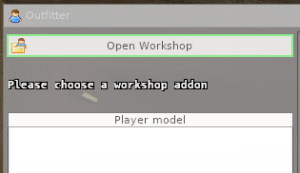
- After finding the model you want, go to its page and click 'select character'.
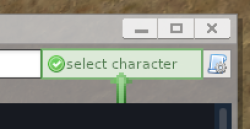
- For others to see the skin you chose, you need to click 'Submit'.
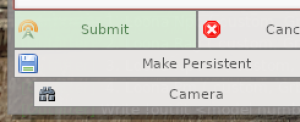
¶ Nobody hears me on voice chat!
On this server, sv_alltalk 2 is enabled. This means only players close to you will hear you.
¶ The server is lagging!
Unfortunately, any server can lag when a player abuses props/wiremod.
- To prevent the server from lagging, try to optimize your builds, and most importantly don't unfreeze and throw them around. For example, if you're building a ship or other vehicle, disable collisions between props and try not to use too many props. Using Primitive Props instead of regular props helps.
- If someone else is causing the server lag, create a #ticket on Discord and report that player.
The server has an Anti-Lag system that freezes all of a player's props if it detects that their props are slowing down the server. If the server lags too badly, Anti-Lag will freeze all props on the map. When Anti-Lag freezes all props on the map, it also stops prop unfreezing, so if you were in the middle of unfreezing your build, you have to unfreeze it again.
If you have high ping, there may be a lot of props on the map. Type lag in chat and Tofu Anti-Lag will show how many props are on the map. Type findlag to see who has the most props. All players can see these messages.
¶ Unlag
Tofu Unlag is designed for players with a slow internet connection. If you had lag where you couldn't move at all, Unlag should fix it. For example, if you joined the server and can't move from spawn, type !unlagoff.
Tofu Unlag only works in buildmode. Players using Tofu Unlag will be marked in the scoreboard (TAB) and with a tag above their heads.
Available commands:
!spowolnij: slow down the sending of props. This command should be the most helpful of all Unlag commands. By default, the command is set to 20, if you still have lag, use!spowolnij 1.!unlag: turn on the main Tofu Unlag mode. All props will become invisible. All new props from other players will not be visible. A prop will appear if you collide with it.!unlag 1or!unlag true: turn on Tofu Unlag. Props of friends set in NADMOD will stay visible.!unlagoff: turn off Tofu Unlag. All props will gradually start to show again. If Tofu Unlag wasn't turned on, this command will send all props to the player again.!unlagoff <PLAYER>: show all props of a given player.